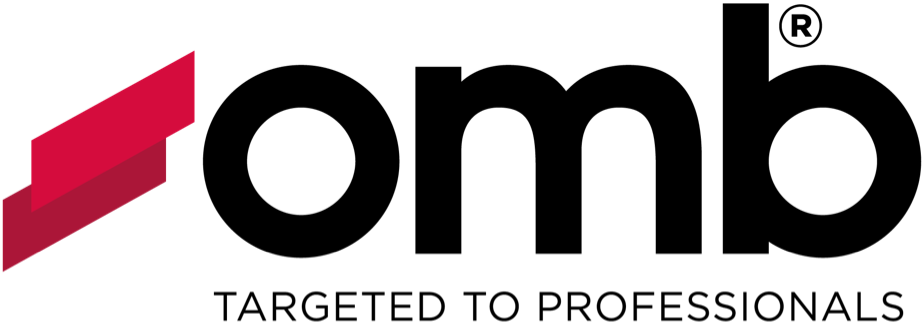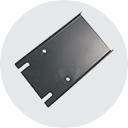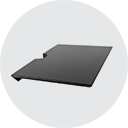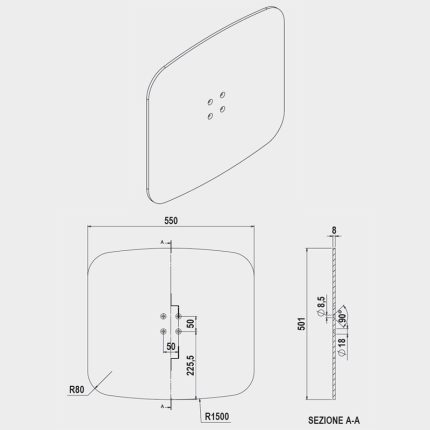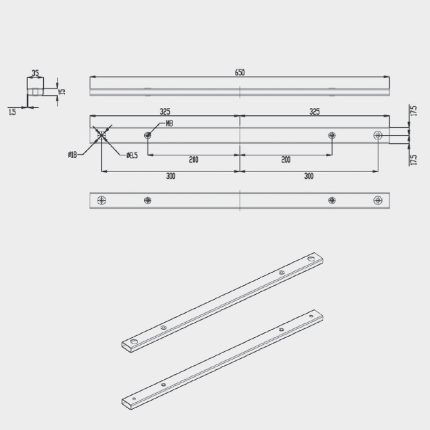Template In-Out
Color:
It allows you to optimize the installation time of even very large video walls, without the need to waste time on space calculations and mounting attempts. Depending on the model and size of the monitor to be installed, the correct template is chosen (see the fitting table).
Position the first IN-OUT on the outer side of the wall where the monitors are to be mounted. With the template, define where the next in-out structure should go, either above or to the side.
PRODUCT CODES:
04512, 04513, 04514, 04515, 04518, 04519, 04520, 04521, 04522, 04523, 04524, 04525, 04526, 04527, 04528, 04529, 04530, 04531, 04532, 04533, 04534, 04535, 04536.
DIME TABLE.